Documentation
Overview
Miniature.io is a cloud API for capturing online resources as pictures.
Features
Online Website Screenshots
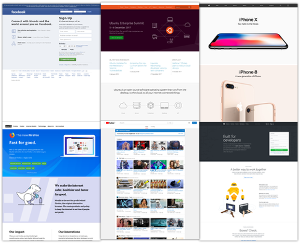
Project offers the simplest way to capture a snapshot of an online resource and display it as an image on your own website or application. Forget installing custom software on your server! With Miniature.io you can simply hotlink images directly from our API and customize experience to fit your project's needs.
Online Image Thumbnailer

Since 2011 we have served billions of images for customers worldwide.
Our goal is to convert any online resource to an image, that also means we can process online images.
For example you can scale down or crop photos displayed on your website to save your viewers bandwidth and reduce page load time.
You can use all these features directly on your website.
Online PDF Generator
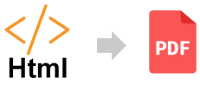
With Miniature.io you can efortlessly render PDF document using a regular HTML website as a source. For example you can easily generate good looking PDF invoices directly from your website and provide a link to your customers. No need for any backend solution and you can try our API right away!
Miniature.io API
Basic Usage
Let's say you want to display a screenshot of some website on yours.
With Miniature.io API it is really easy. All you need to do is to use HTML's <img .../> tag and hotlink an image directly from api.miniature.io. We will take care of all the rest including rendering website's content and scalling it down.
Copy the following code snippet into your website's HTML to display a screenshot of Ubuntu landing page. You can, of course, change the website to any other.
<img src="http://api.miniature.io/?url=ubuntu.com" />API Endpoints
Our API is publicly available and you can use it directly on your website or in your custom applications. In order to use it, you need to call one of the production endpoints.
The production Miniature.io API base URLs are the following:
API Syntax
The Miniature.io API uses a simple HTTP Query syntax.
You can use one of the endpoints and provide parameters to direct what API should do. If you don't specify any parameters API will return the default 300x300 pixels placeholder image.
API options are passed as HTTP Query parameters:
http://api.miniature.io/?width=...&height=...&url=...For example, to display this 100x50 screenshot of facebook.com use this URL:
https://api.miniature.io/?width=100&height=50&url=facebook.com
Full list of parameters is available in each section.
Website Screenshots
Website Screenshots is the default mode of the Miniature.io API
and is available at the default / endpoint.
Following parameters apply to Website Screenshots:
url- URL of the website to renderwidth- Width of the result picture in pixelsheight- Height of the result picture in pixelsscreen- Horizontal screen widthdelay- How long to wait to render
Customize thumbnail size
We know there is no one-size-fits-all, so with Miniature.io API you can adjust the size of generated thumbnails to your needs. You can customize the size of the website thumbnail by specifying width and height parameters in pixels, examples:
| Size | API | Result |
|---|---|---|
50x50 |
https://api.miniature.io/?width=50&height=50&url=http://apple.com |
|
100x50 |
https://api.miniature.io/?width=100&height=50&url=http://apple.com |
|
50x100 |
https://api.miniature.io/?width=50&height=100&url=http://apple.com |
|
100x100 |
https://api.miniature.io/?width=100&height=100&url=http://apple.com |
Adjust screen resolution
Various websites render differently on different devices with different screen resolution. With Miniature.io you can choose the screen horizontal resolution by specifying the screen parameter in either pixels or by a predefined name. Screen width will be aligned to the nearest larger predefined screen size, examples:
| Screen | API | Result |
|---|---|---|
1024 |
https://api.miniature.io/?width=100&height=100&screen=1024&url=http://apple.com |
|
fhd |
https://api.miniature.io/?width=100&height=100&screen=fhd&url=http://apple.com |
Image Thumbnailer
Before capturing content as an image, the Miniature.io API performs a check to detect type of content. If the remote resource is an image the Image Thumbnailer mode is being turned on. Following content types are currently supported image/jpeg, image/png, image/gif.
Image Thumbnailer is available on the / endpoint. By default the fit mode is turned on.
Following parameters apply to Website Screenshots:
url- URL of the website to renderwidth- Width of the result picture in pixelsheight- Height of the result picture in pixelsthumb- Thumbnailer mode,fitorresize
Fit thumbnails
The thumb=fit will enable fitting thumbnailer, it means the API will crop the output image to keep
original aspect ratio. The crop is positioned in the center of image's gravity. Consider this Paxillus involutus picture from Wikipedia for examples:
| Size | API | Result |
|---|---|---|
| 150x150 | http://api.miniature.io/?thumb=fit&width=150&height=150&url=... |
 |
| 150x100 | http://api.miniature.io/?thumb=fit&width=150&height=100&url=... |
 |
| 100x150 | http://api.miniature.io/?thumb=fit&width=100&height=150&url=... |
 |
Resize thumbnails
The thumb=resize will enable resizing thumbnailer which takes entire input image and scales it to the
expected output size ignoring the original aspect ratio, examples:
| Size | API | Result |
|---|---|---|
| 150x150 | http://api.miniature.io/?thumb=resize&width=150&height=150&url=... |
 |
| 150x100 | http://api.miniature.io/?thumb=resize&width=150&height=100&url=... |
 |
| 100x150 | http://api.miniature.io/?thumb=resize&width=100&height=150&url=... |
 |
PDF Generator
This is an experimental feature of Miniature.io.
The Miniature.io API can convert Website Screenshots to PDF. Quality of the result depends greately on the rendered website, if you intend to use this feature in your own applications, we recommend to keep the source HTML as simple as possible to avoid PDF rendering issues.
The PDF Renderer is available on the /pdf endopoint.
Rendering PDF will block API to ensure the PDF is returned, there is no placeholder. In case of error a JSON response is being returned with details about the problem. Rendering time depends on the remote content download speed.
Examples:
| Source | API | Result |
|---|---|---|
| Hacker News | https:/api.miniature.io/pdf?url=news.ycombinator.com |
|
https:/api.miniature.io/pdf?url=reddit.com |
Following parameters are available:
url- Specify the URL of the content to renderscreen- Horizontal screen widthdelay- Time to wait to renderorientation- PDF orientationportraitorlandscapepaper_size- PDF paper size:a3,a4,letter,tabloid
Parameters Reference
Image Parameters
Following parameters apply to Website Screenshots and Image Thumbnailer.
-
url
URL of the resource, if not specified a default 300x300 image will be displayed. If URL does not start with
http://orhttps://thehttp://is added.Required: yes
Supported resource protocols:
http://https://
Supported resource content types:
text/htmltext/xmltext/plainimage/jpegimage/pngimage/gif
-
width, height
Size of the output image in pixels.
Required: no
Minimum:
1Maximum:
2560Default:
300
Website Screenshots Specific
Following parameters apply to Website Screenshots.
-
screen
Size of the screen for a website screenshot. if value is a number it is aligned to the nearest greater size.
Required: no
Values:
xs- represents 480 pixelssm- represents 768 pixelsmd- represents 992 pixelslg- represents 1200 pixelshd- represents 1366 pixelshdp- represents 1600 pixelsfhd- represents 1920 pixelsqhd- represents 2560 pixels800- 800 pixels1024- 1024 pixels1280- 1280 pixels1366- 1366 pixels1650- 1650 pixels1920- 1920 pixels2560- 2560 pixels
-
delay
How long to wait for a website to render? Value is in seconds.
Required: no
Minimum:
1Maximum:
60Default:
5
Image Thumbnails Specific
Following parameters apply to Image Thumbnailer
-
thumb
How to crop an image if the remote resource is a picture.
Required: no
Values:
fit- Keep aspect ratio and crop to the maximum size with gravity in the center of the image.resize- Resize input image to the requested size without keeping aspect ratio.
Default:
fit
PDF Generator Specific
Following parameters apply to PDF Generator
-
paper_size
PDF paper size.
Required: no
Default:
a4Values:
a4a3lettertabloid
-
orientation
PDF orientation.
Required: no
Default:
portraitValues:
portraitlandscape